How Can We Help?
Updating the address
You can review, add, or update your addresses at any time in Advthub:
1. Login to your account by navigating to http://advthub.com/ and then click on Hi Username in the menu bar.
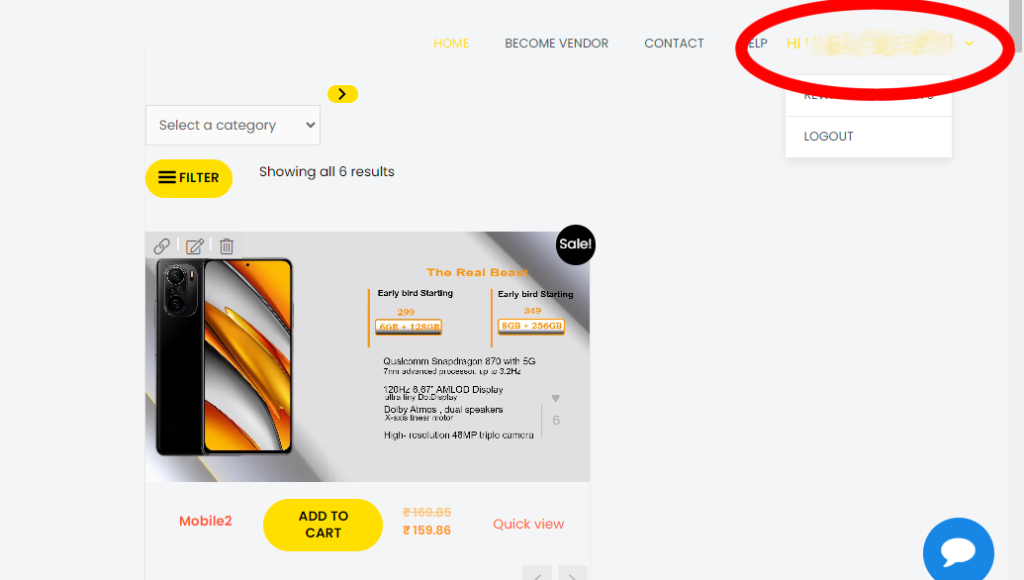
2. Click on Addresses in left sidebar
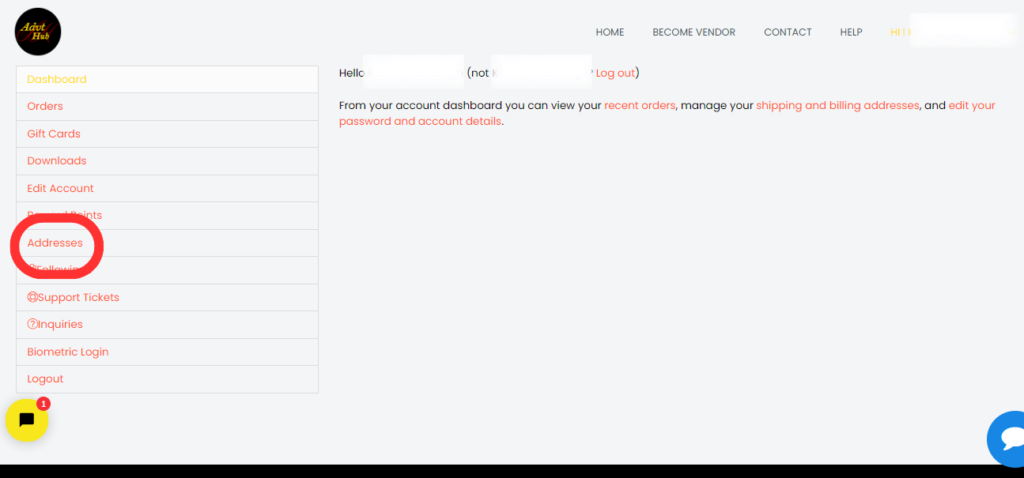
3. You can update Billing Address, Shipping Address and can add new address also. Select any of the options. For instance, if user wants to update shipping address then tap on Edit.
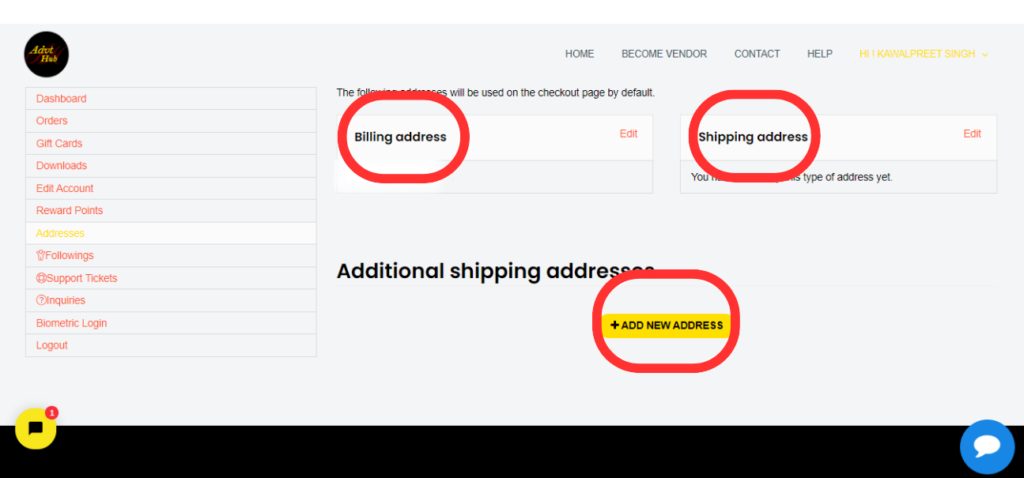
4. Enter the “First name”, “Last name”, “Country/Region”, “Street address”, “Town/City”, “State”, “ZIP Code” and click on Save Address.

Related articles
