How Can We Help?
Account creation
- Navigate to http://advthub.com/ and then click on My Account in the menu bar.
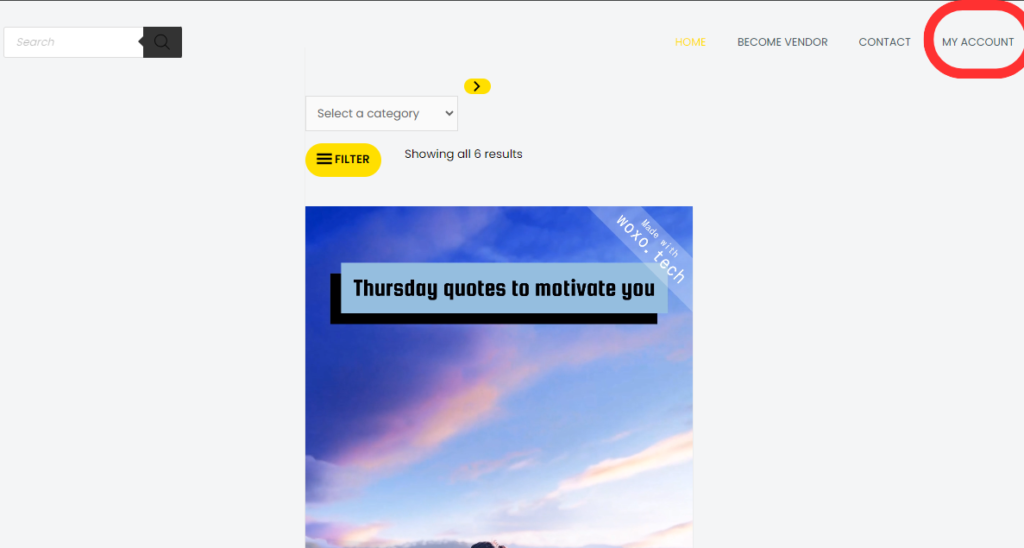
2.Then a form for filling required details will appear and follow the instructions to open the account online.
- First of all fill the Country Code, Mobile number and click on Verify.
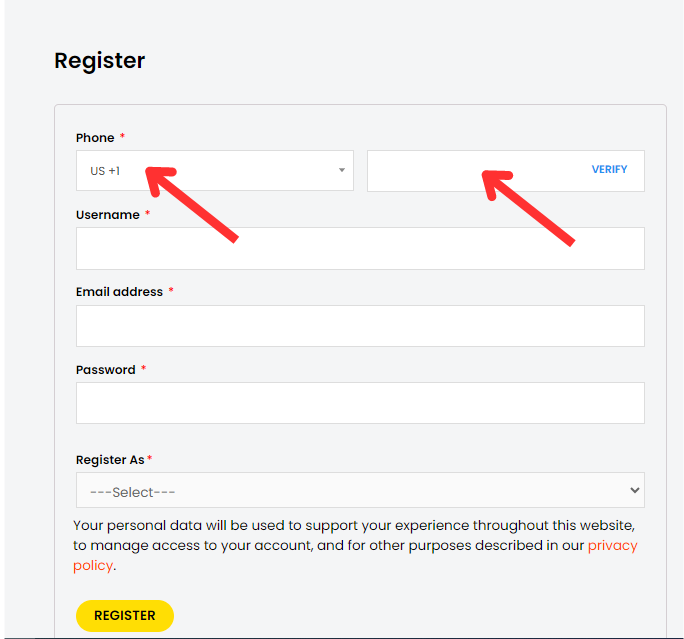
3. Afterwards, type the OTP sent on registered mobile number and click on Submit.
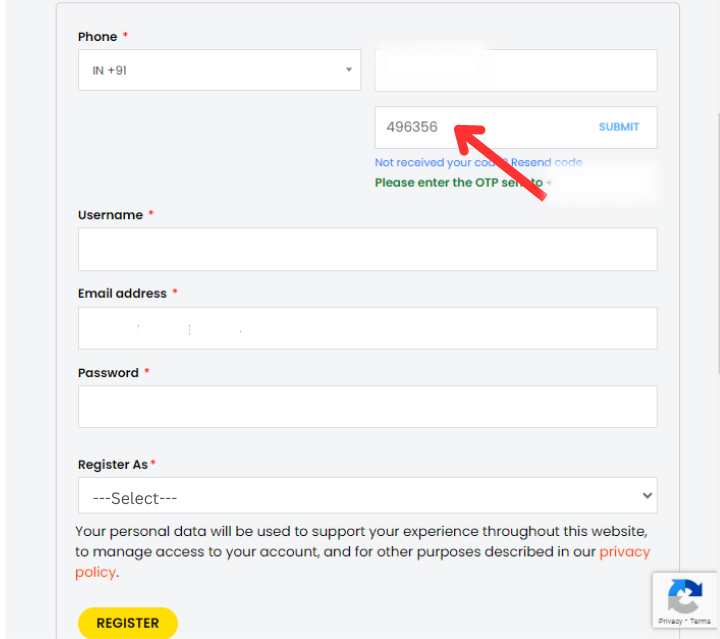
4. The major step is to fill Username, Email-id, Password and Register as , then after completing all the details click on Register button.
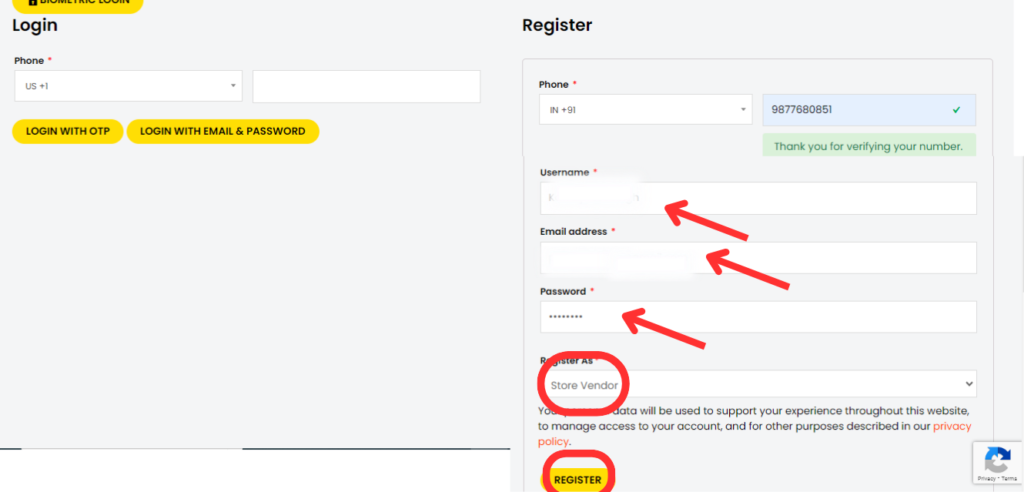
5. Mails ensuring the completion of sign up process and account creation will be sent to the registered email id, check if the email was marked as spam.
Related articles



