How Can We Help?
How to change a billing address?
You can review, add, or update your addresses at any time in Advthub:
1. Login to your account by navigating to http://advthub.com/ and then click on Hi Username in the menu bar.
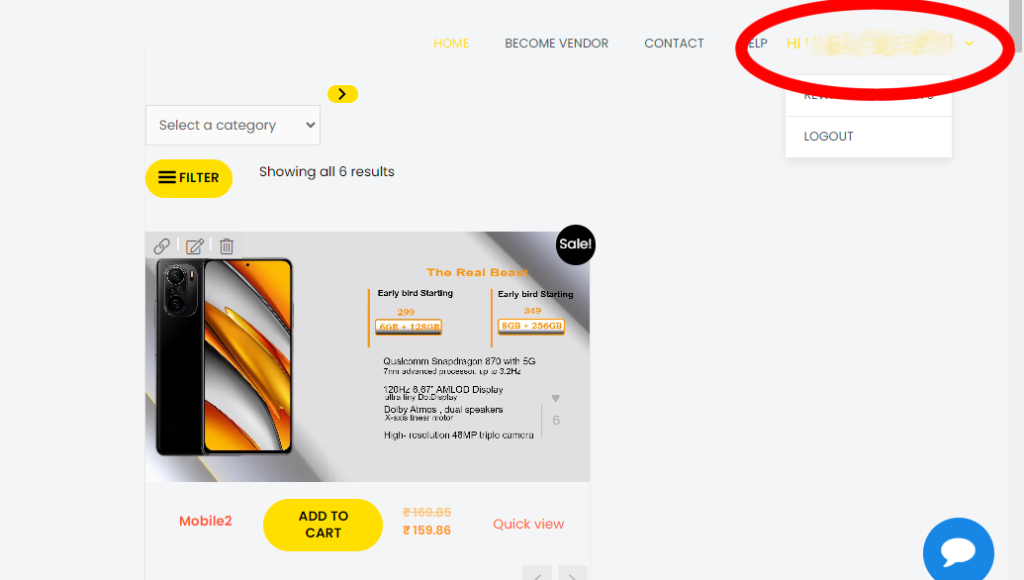
2. Click on Addresses in left sidebar
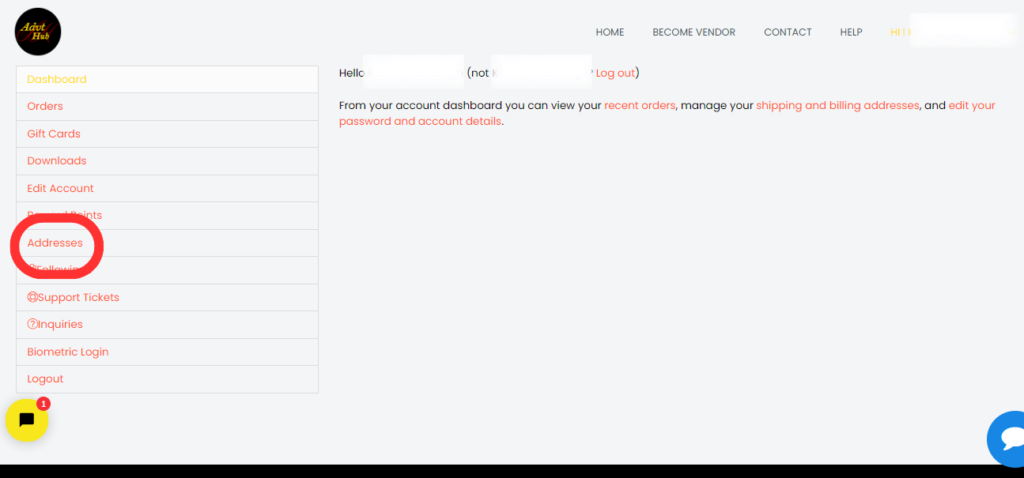
3. You can add/update the Billing address by clicking on Billing Address.
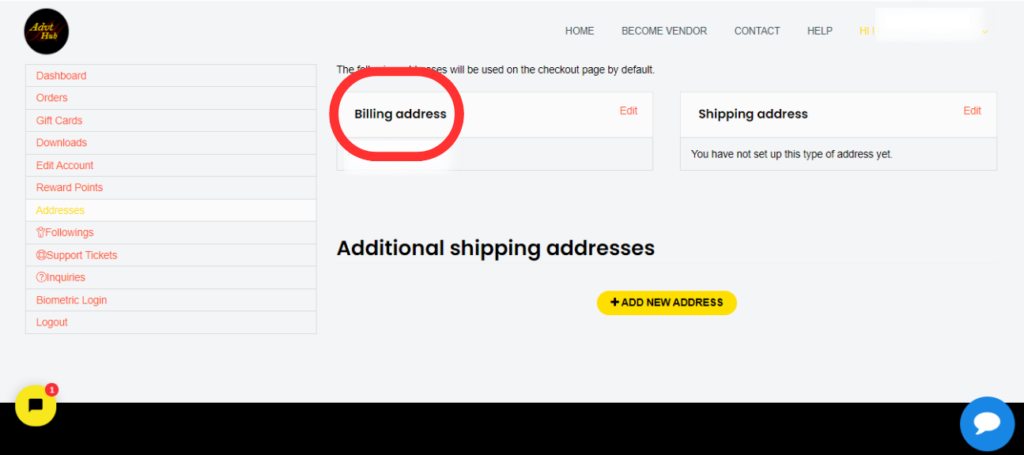
4. Enter the “First name”, “Last name”, “Country/Region”, “Street address”, “Town/City”, “State”, “ZIP Code” and click on Save Address.
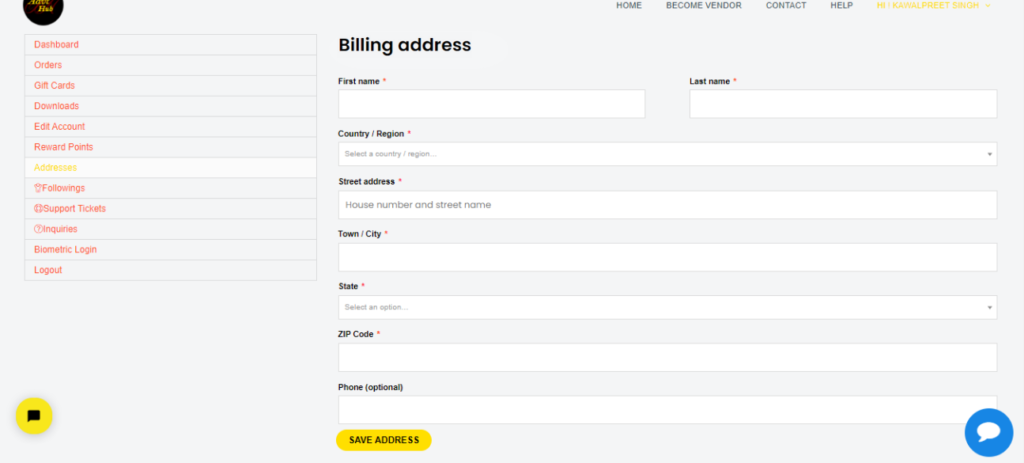
Related articles
