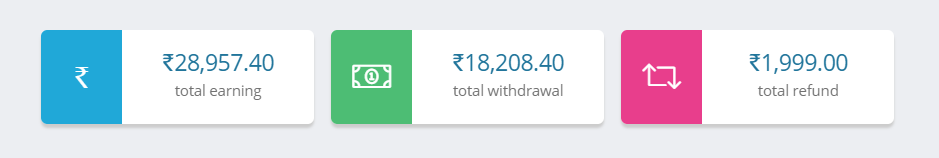How Can We Help?
Ledger Book
- Login to your account by navigating to http://advthub.com/ and then click on Hi Username in the menu bar.
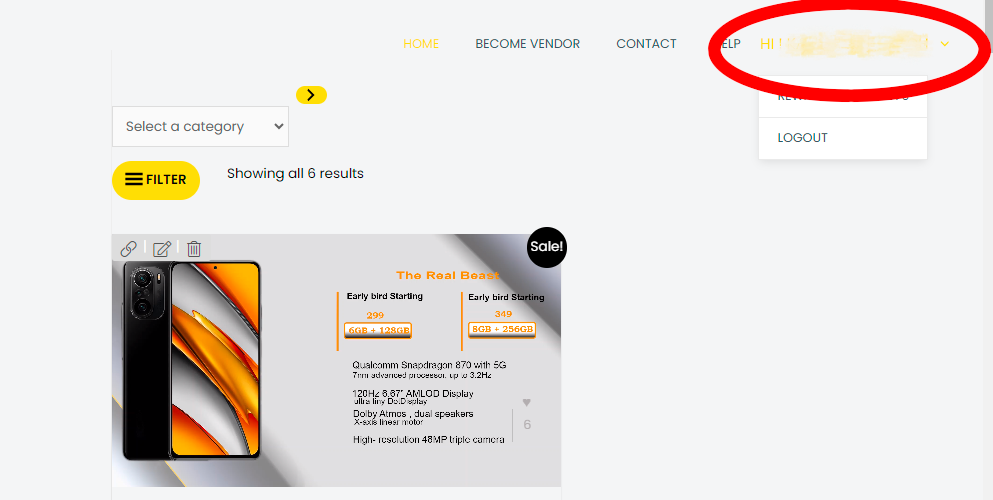
2. Click on Store Manager in left sidebar.
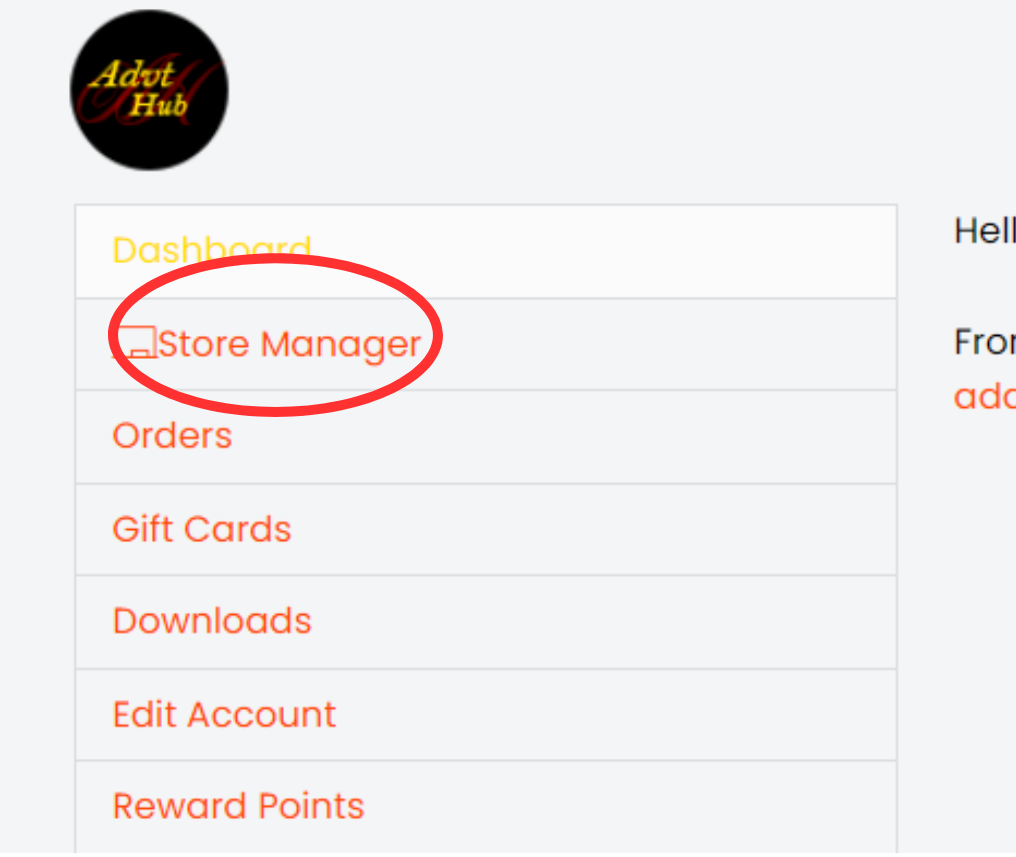
3. Click on Ledger book in left sidebar.
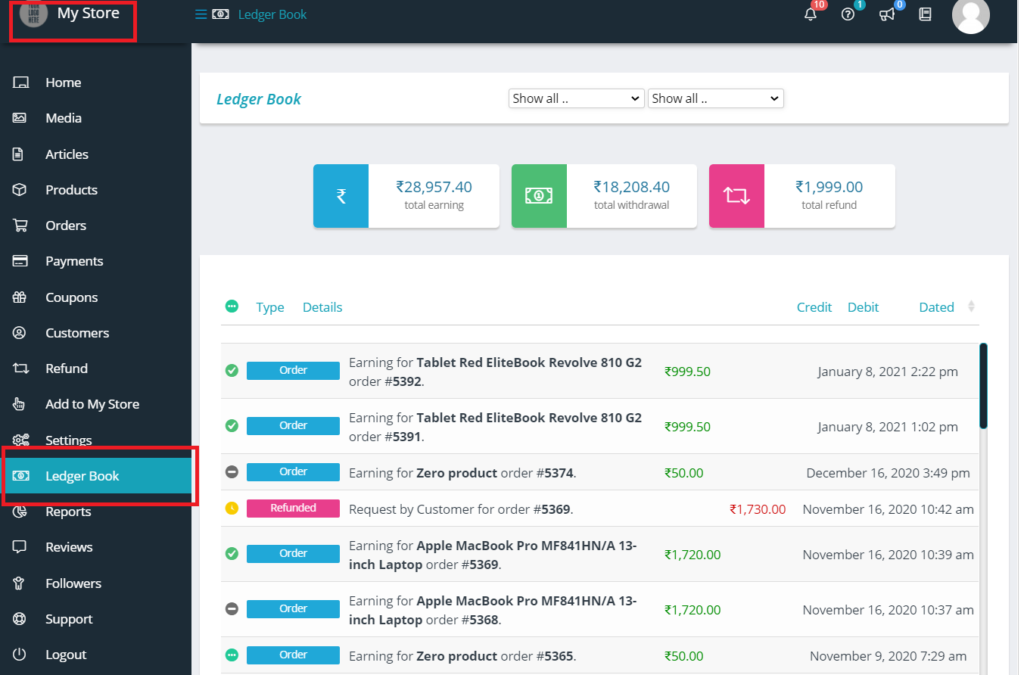
4. Vendors can see the type, details, date and amount of transaction from list of transactions as shown here:
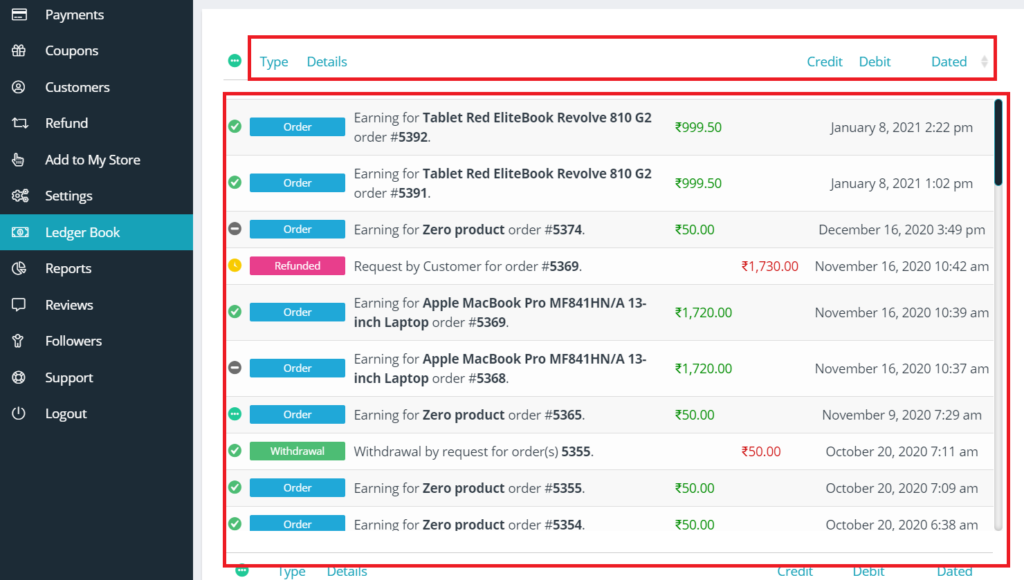
5. Vendors can sort the transaction list based on the type and status of the transaction as shown below:
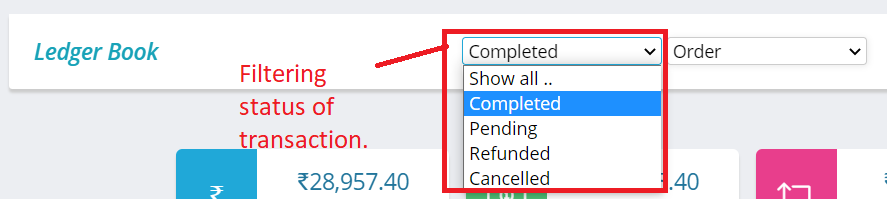
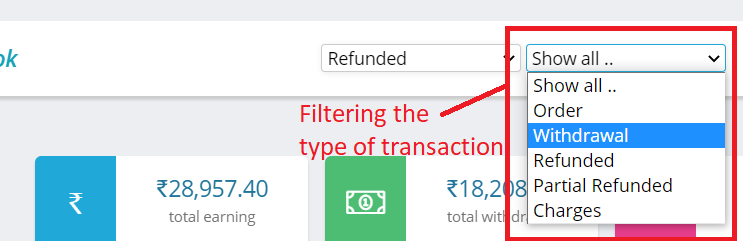
6. Additionally, vendors can see total earnings, withdrawal and refund at a glance on top of the ledger book as shown here: