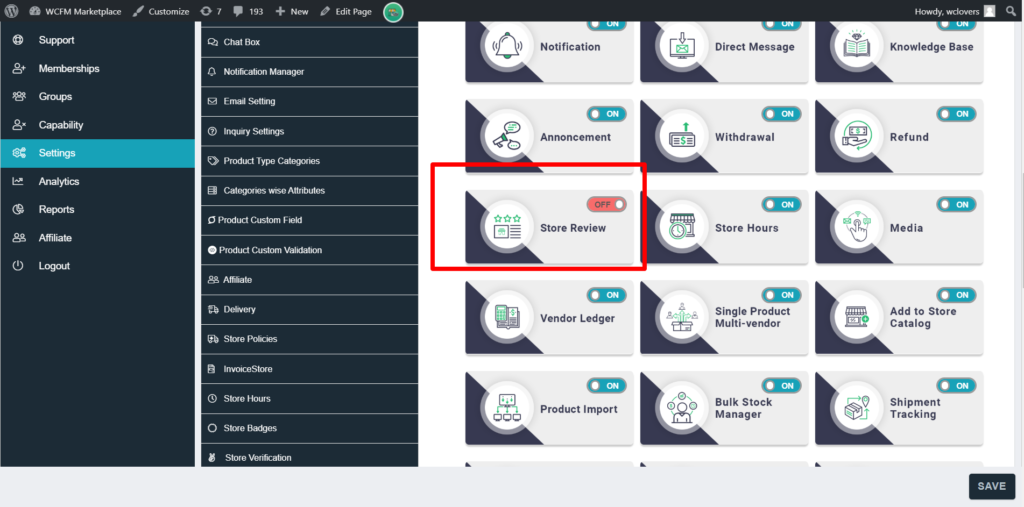How Can We Help?
How to manage the Store reviews?
1. Login to your account by navigating to http://advthub.com/ and then click on Hi Username in the menu bar.
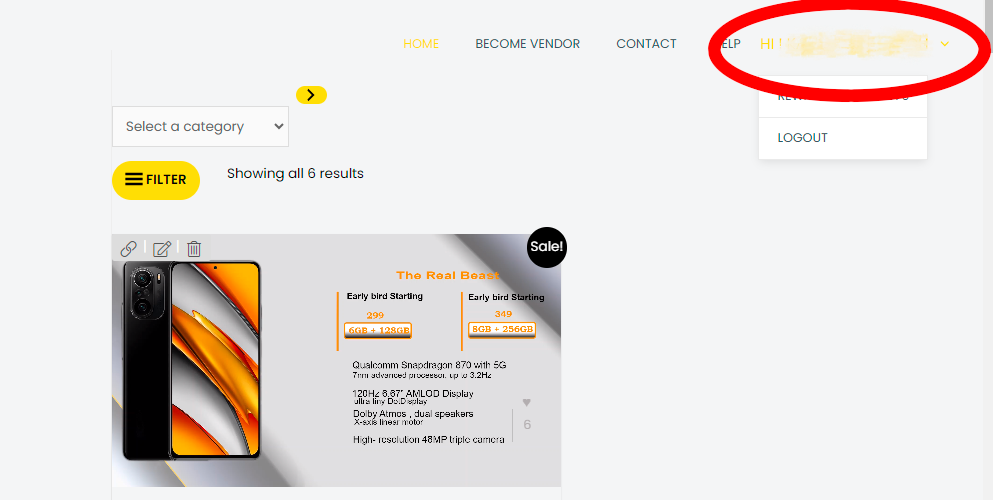
2. Click on Store Manager in left sidebar.

3. Click on Reviews in left sidebar.

4. Vendors can see the reviews from here. They will be able to check the store and product reviews solely for their store.
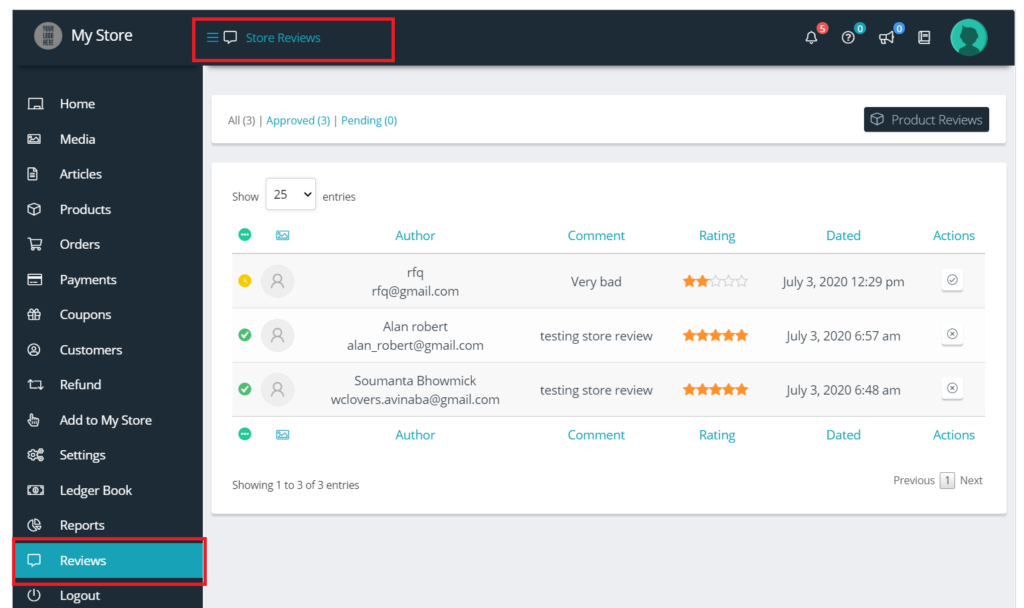
5. The vendor can check individual listing of reviews of their store and product separately by clicking on Product Reviews.

6. Vendors are allowed only to approve or disapprove a review for their store/product. They cannot delete a review. Click on buttons as shown below.
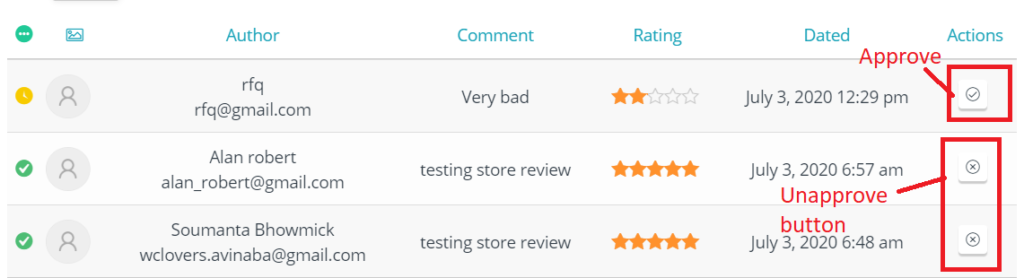
7. Vendors can also disable the entire review module. Goto Settings -> Modules -> Store Review. Turn OFF the options for disabling the review module entirely.