How to Set store hour by vendor?
1. Login to your account by navigating to http://advthub.com/ and then click on Hi Username in the menu bar.
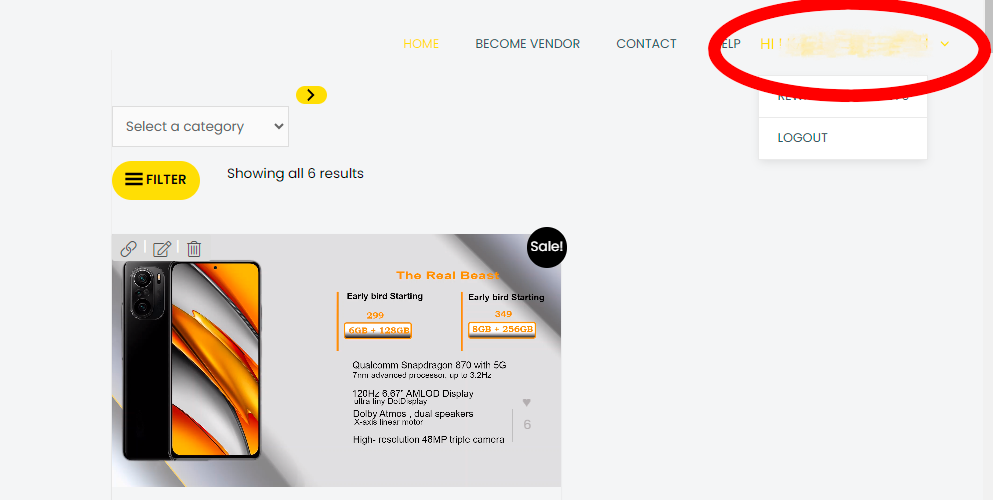
2. Click on Store Manager in left sidebar.
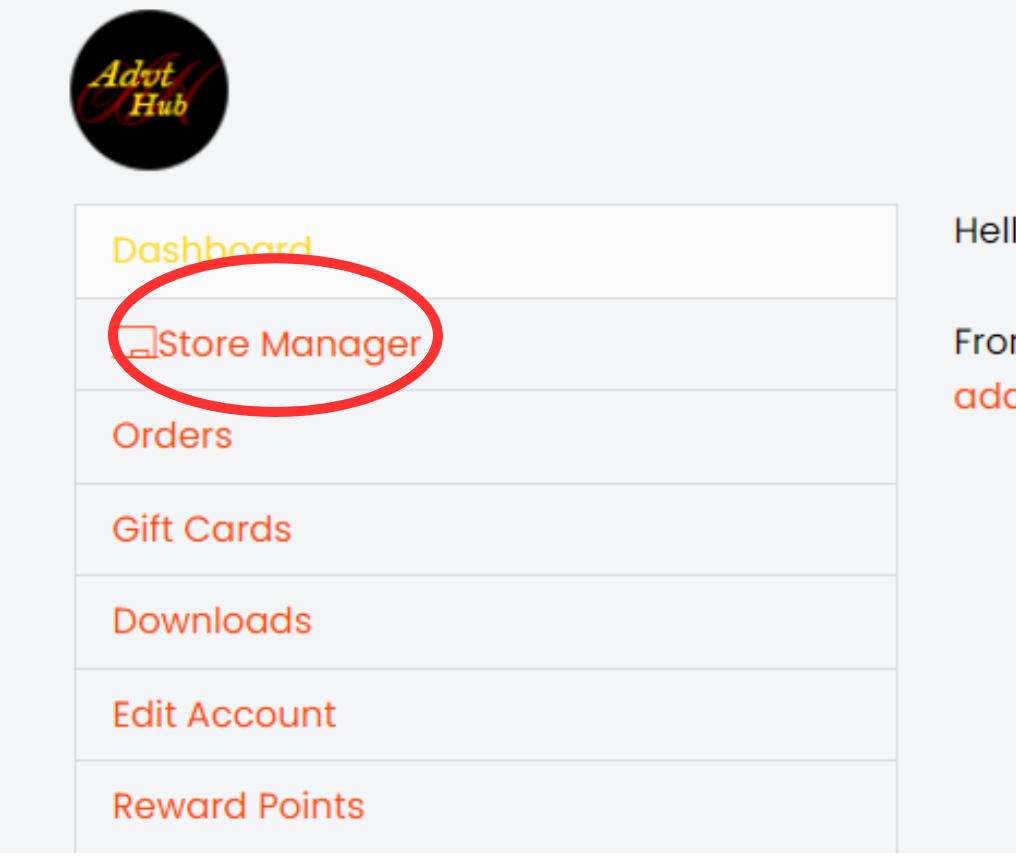
3. Vendor can set their store hour from here. Click on Setting and then click on Store Hours as shown below.
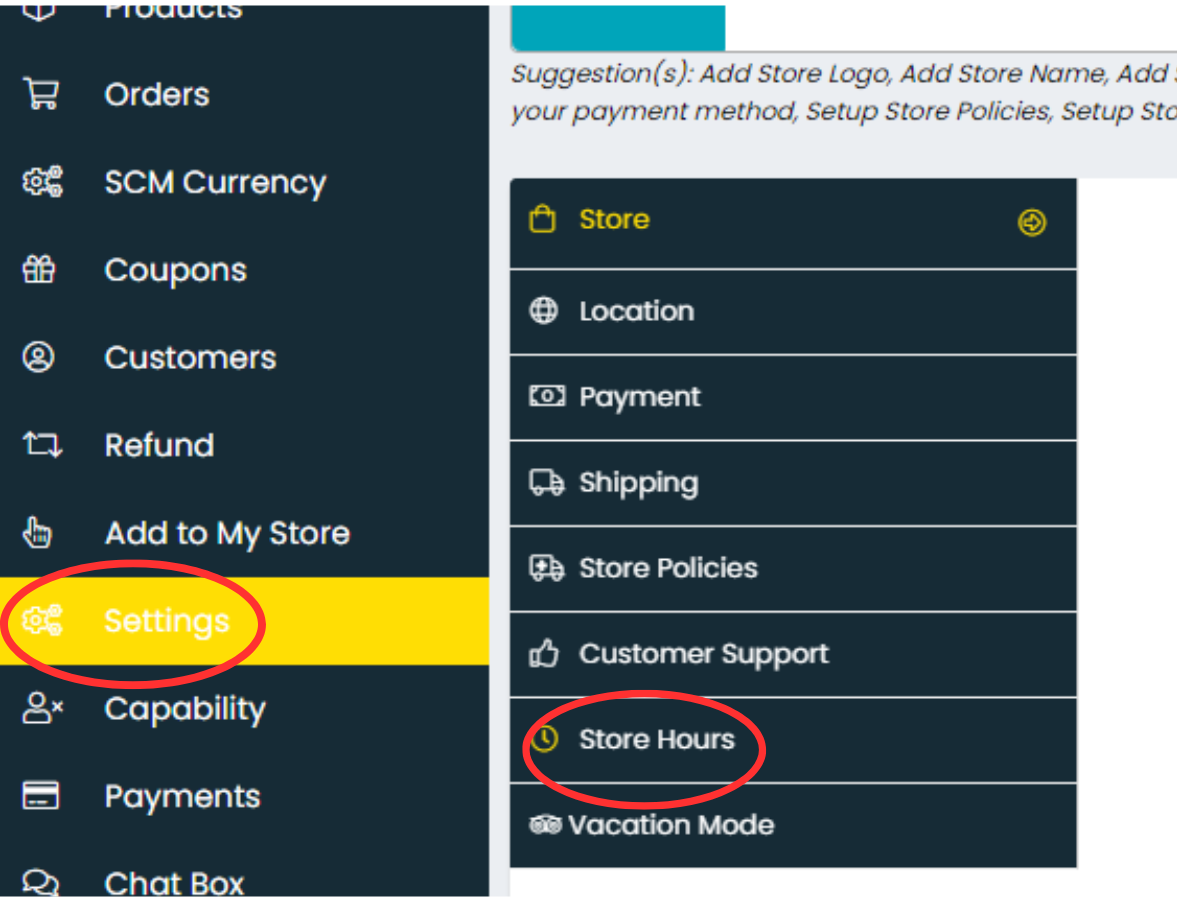
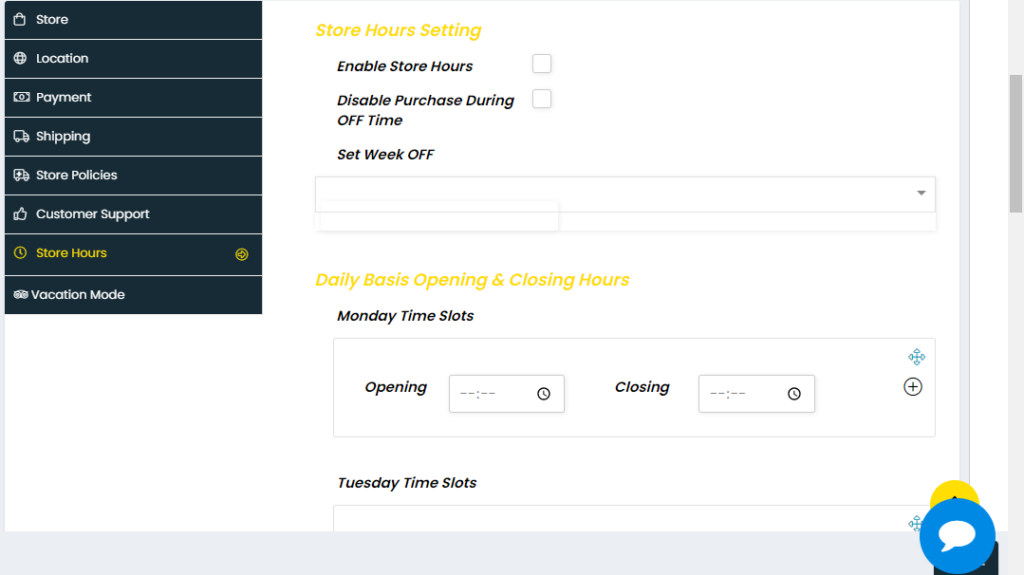
4. Enable Store Hours: This has to be checked if the sellers want to enable store hours in for their store.

5. Disable purchase during OFF time: Checking this will prohibit any purchase from the store during close time.
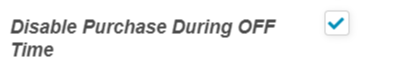
6. Set Week OFF: Vendors can set day off from week from this setting. Thus for example if a vendor wants to have his/her store closed on Sundays, then they will have to select “Sunday” as shown below:
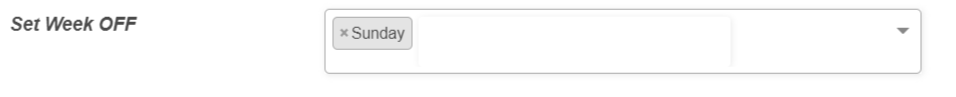
7. Daily Basis Opening and closing hours: This allows the sellers to set opening and closing time while the store is open. They can select the time as shown below:
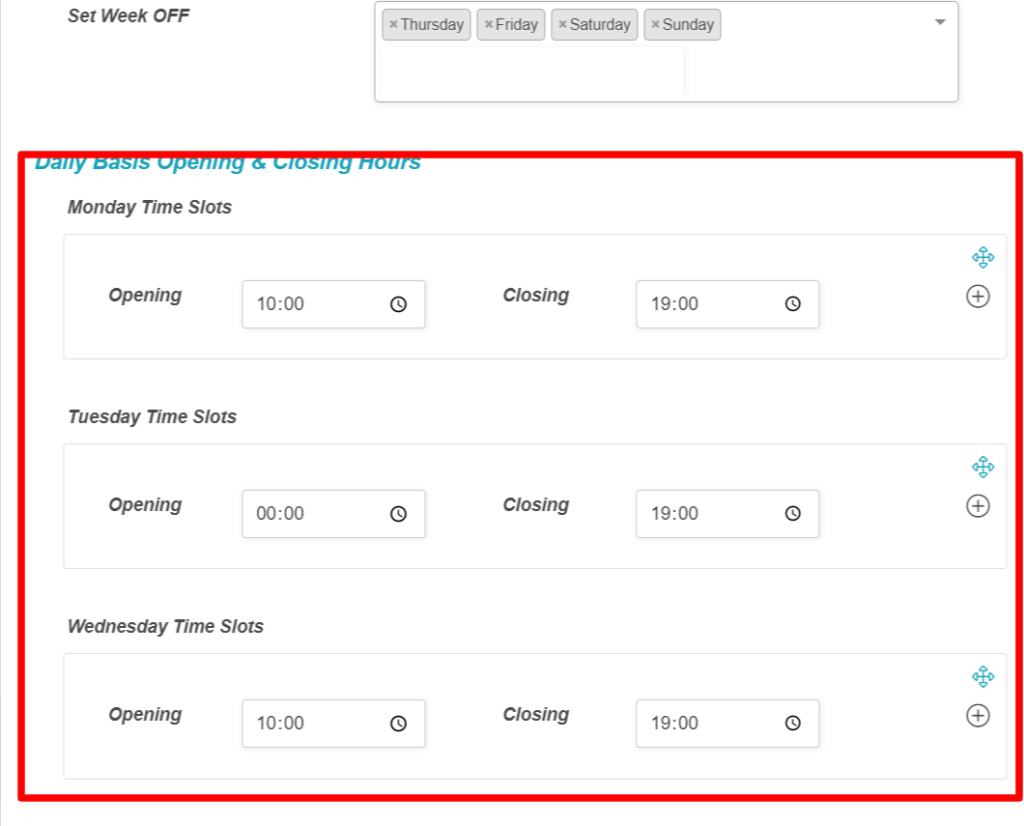
8. One can also select multiple slots in within a day as shown below by clicking on the (+) icon :
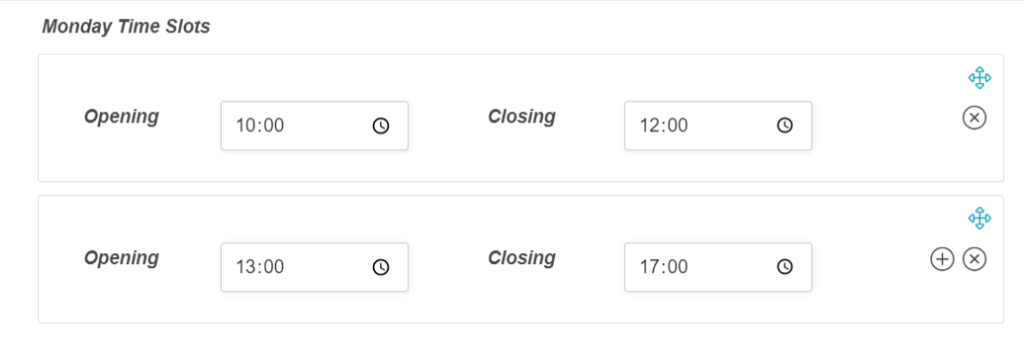
Related articles
How vendors can add coupons in their products?
